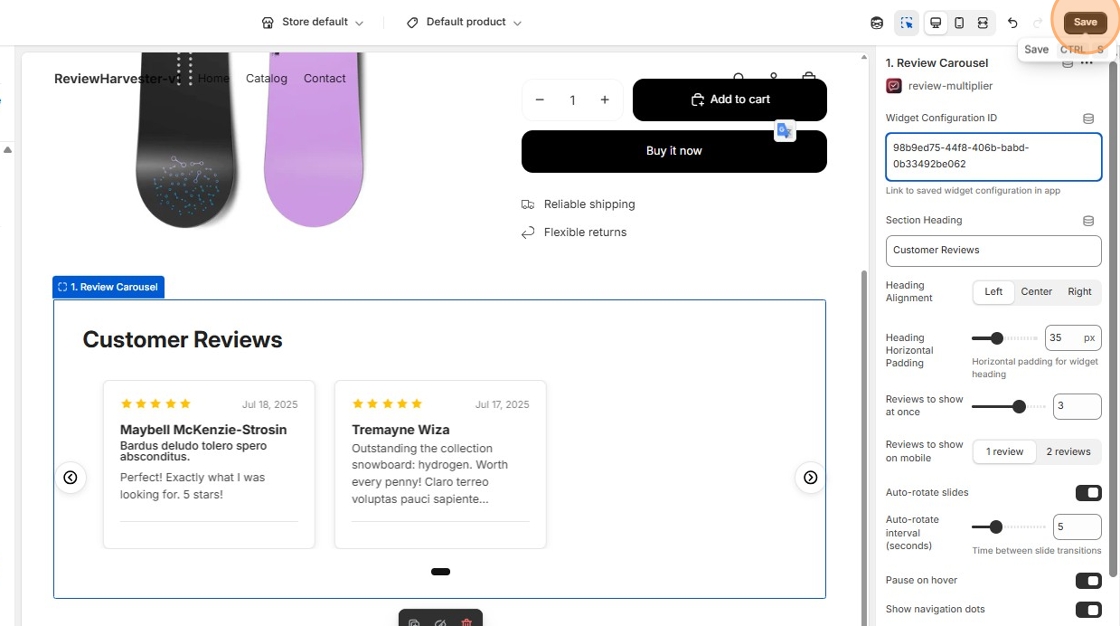Set Up A New Widget in Review Multiplier
For an overview of all widget types, see the All Widget Types Overview.
We will set up a new widget. As an example we will choose the Carousel Slider Widget, but the steps are similar for other widgets.
1. On the app homepage click "Choose this path" under the "Display reviews on your store" path
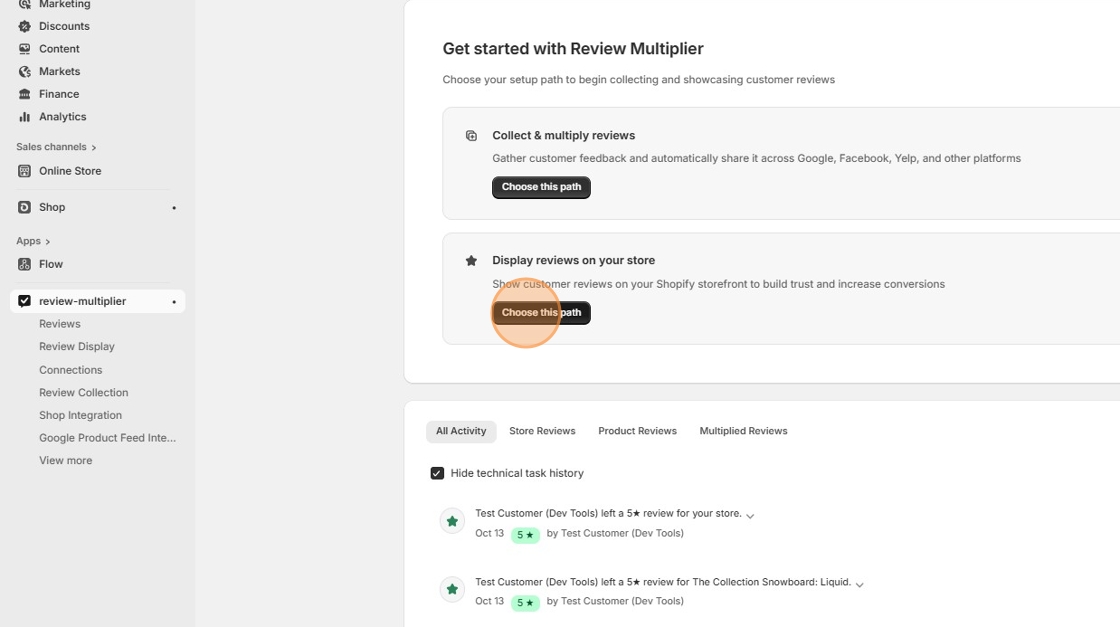
2. Click the "Continue" button on the "Set Up Review Widgets" section:
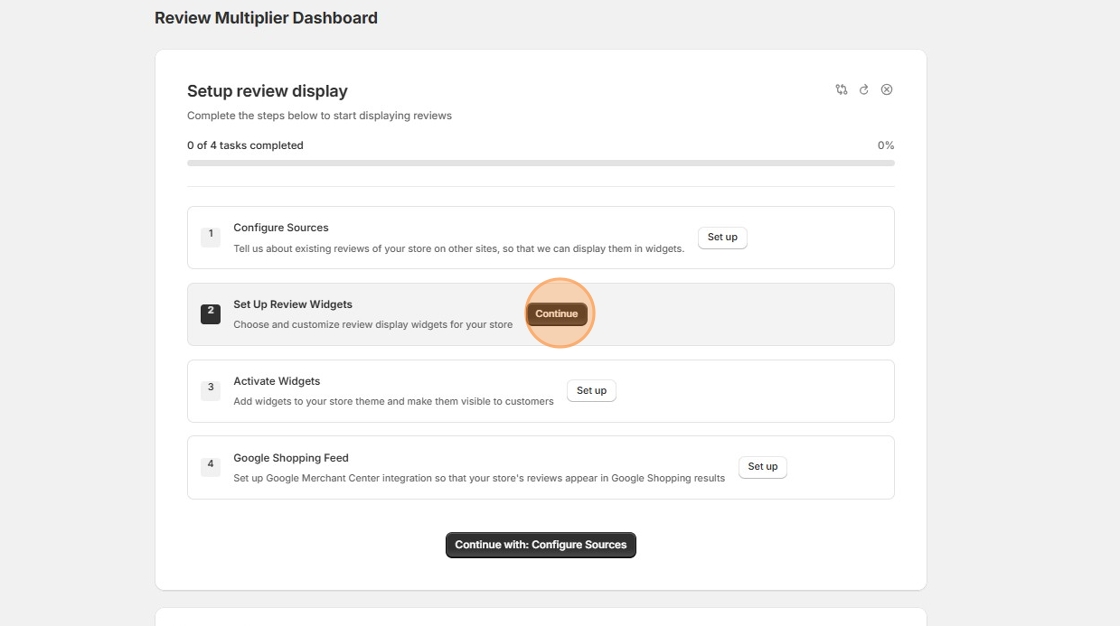
3. Alternatively, click "Review Display" in the navigation menu
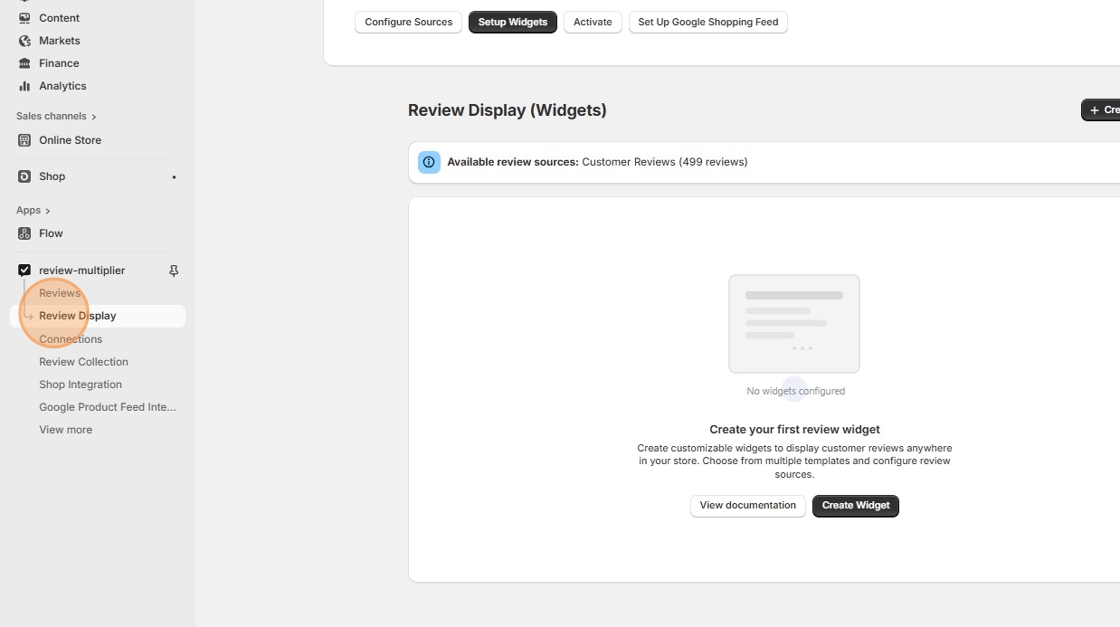
📋 Free: 1 | Starter: 3 | Pro: Unlimited
4. On the Review Display screen, click "Create Widget"
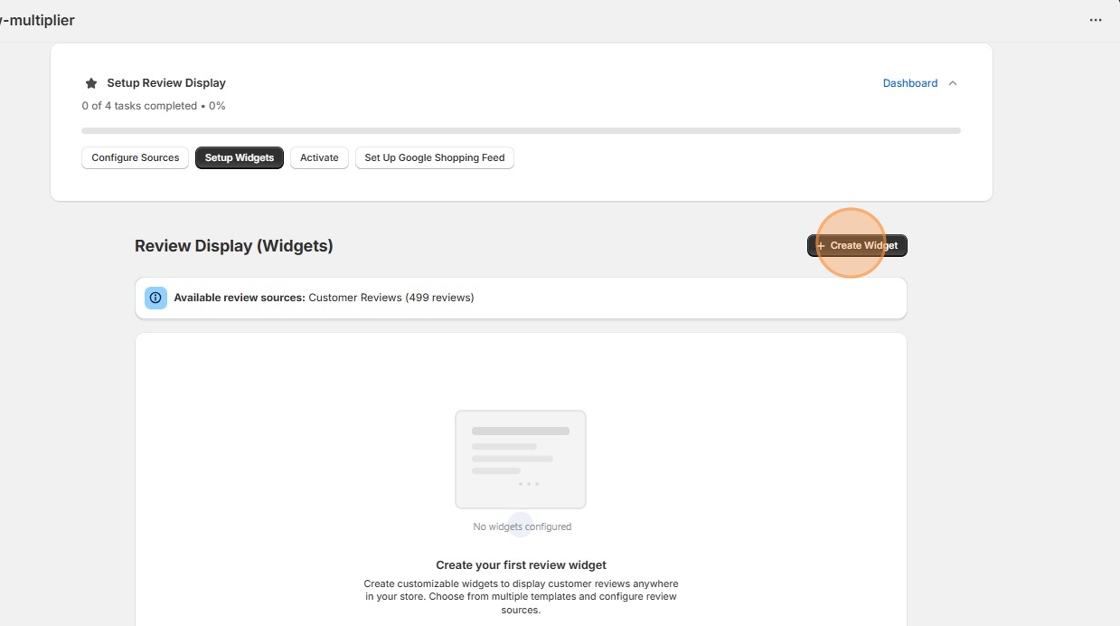
5. You will see a screen displaying all the avilable types of widgets.
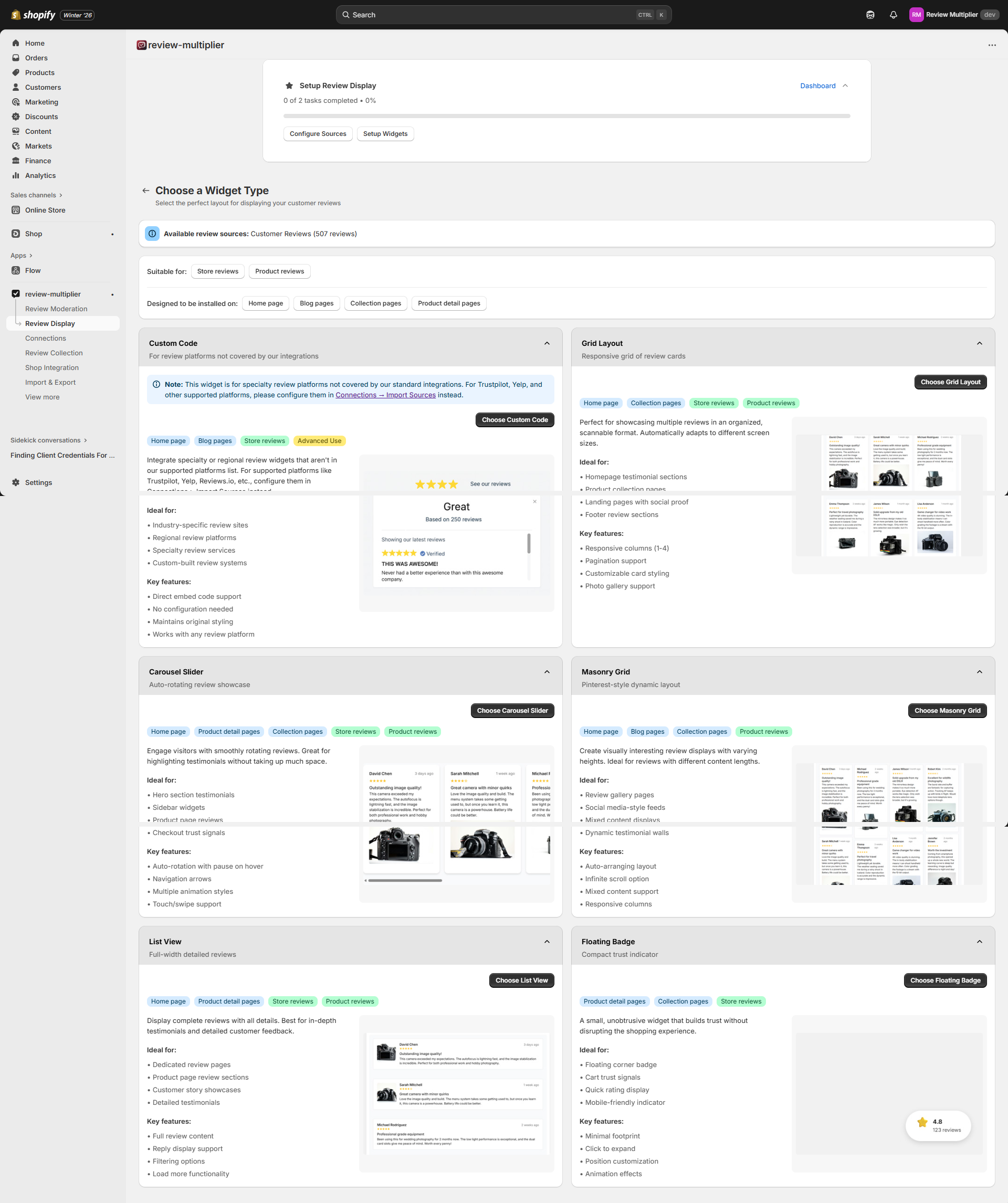
6. Let's choose the Carousel Slider widget as an example. Click "Choose Carousel Slider"
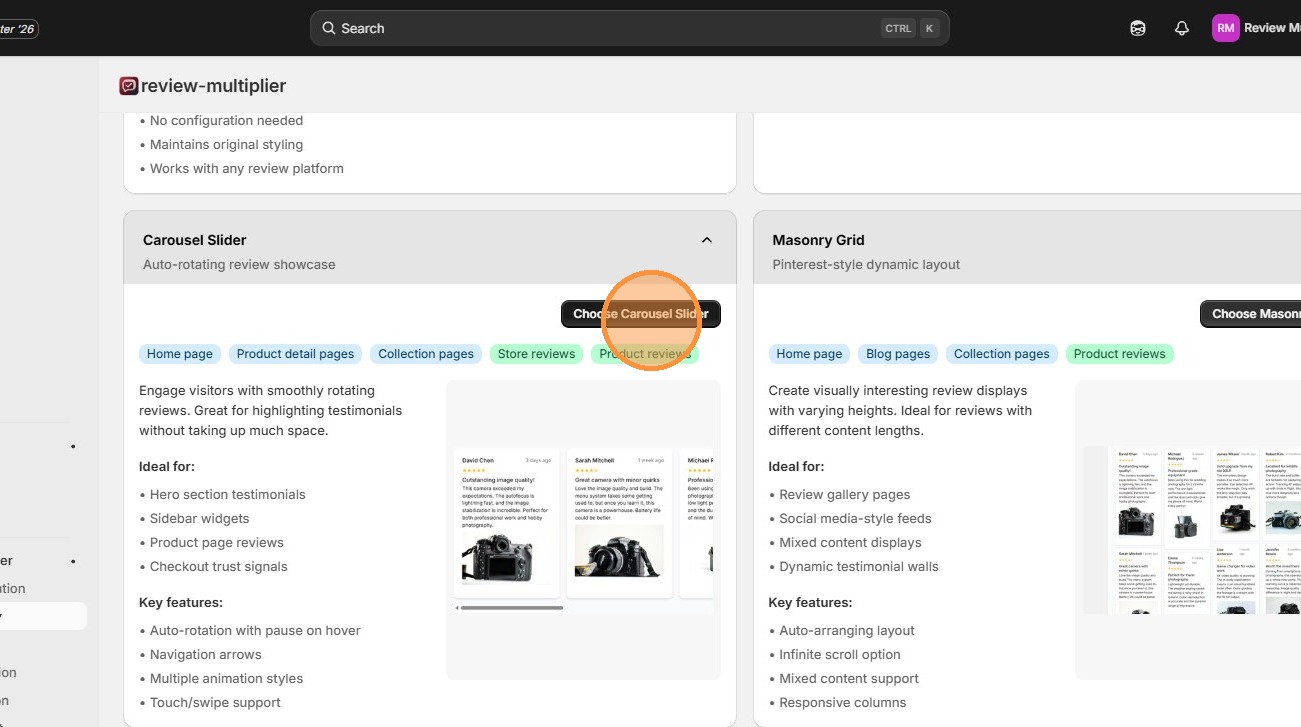
7. Click "Copy" to copy the Widget Configuration ID number.
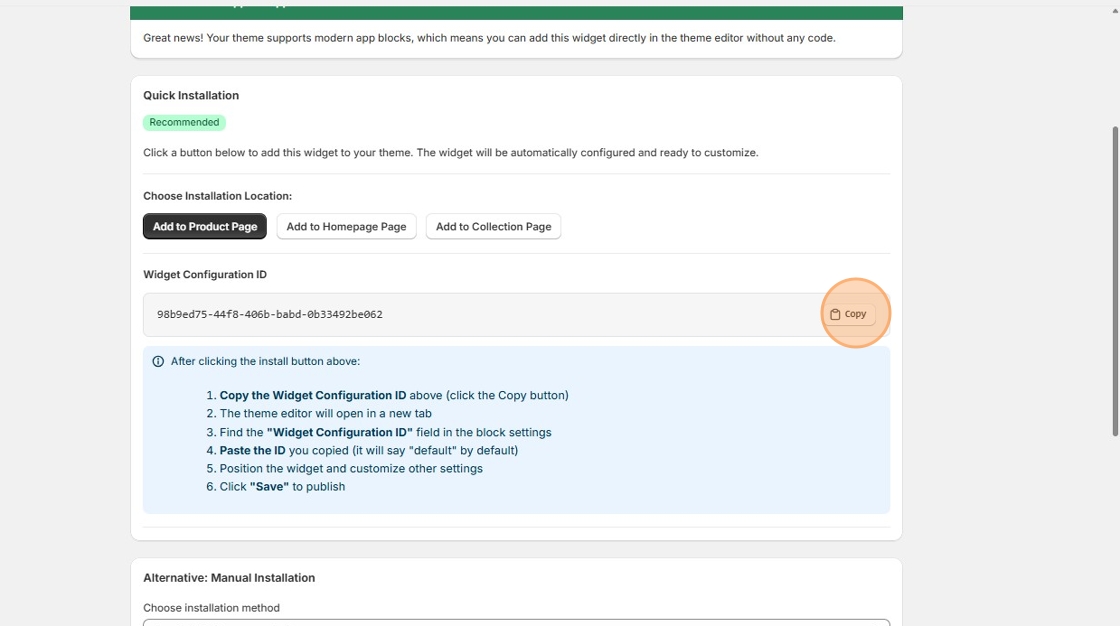
8. Click "Add to Product Page" (or another type of page you choose).
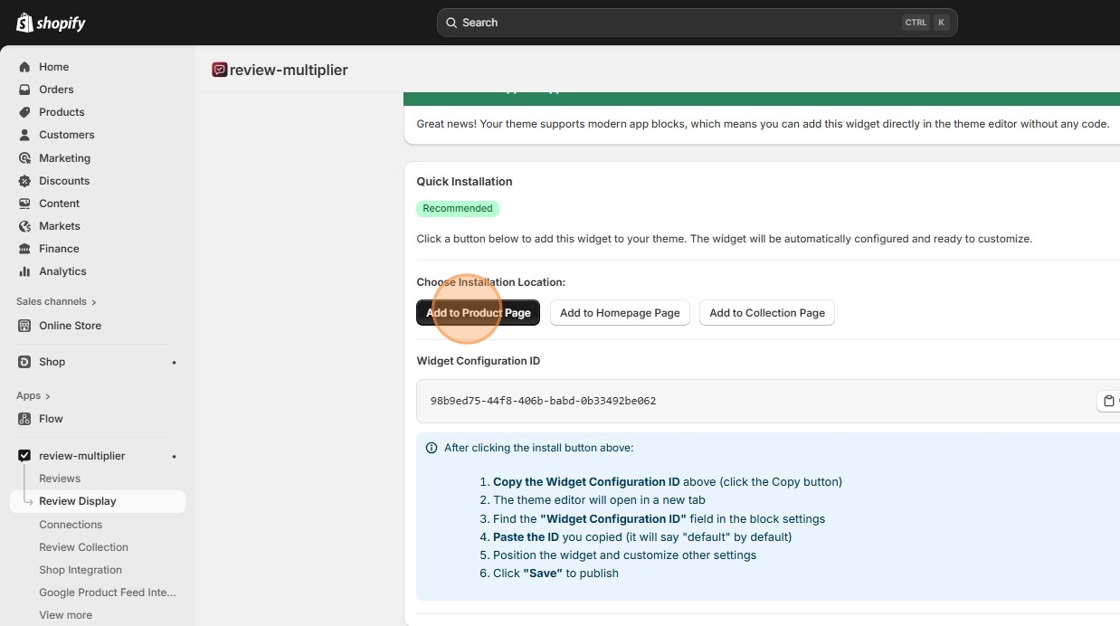
9. The theme editor opens in a new browser tab. Click on the widget title in the layout menu to see the widget options.
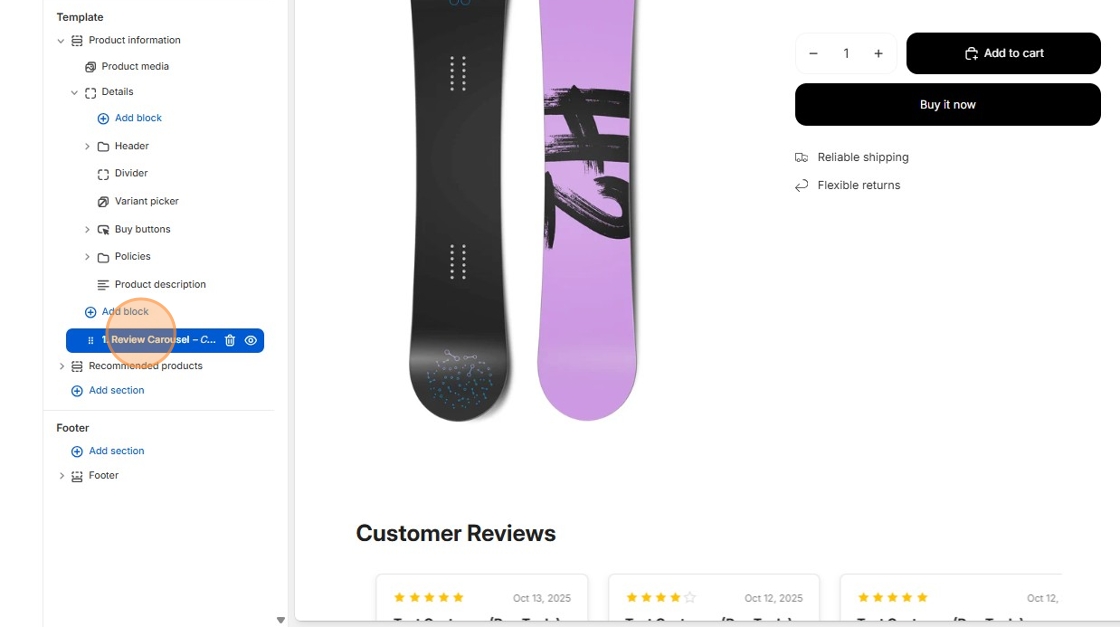
10. Optionally you can restrict the widget to only display reviews for the active product.
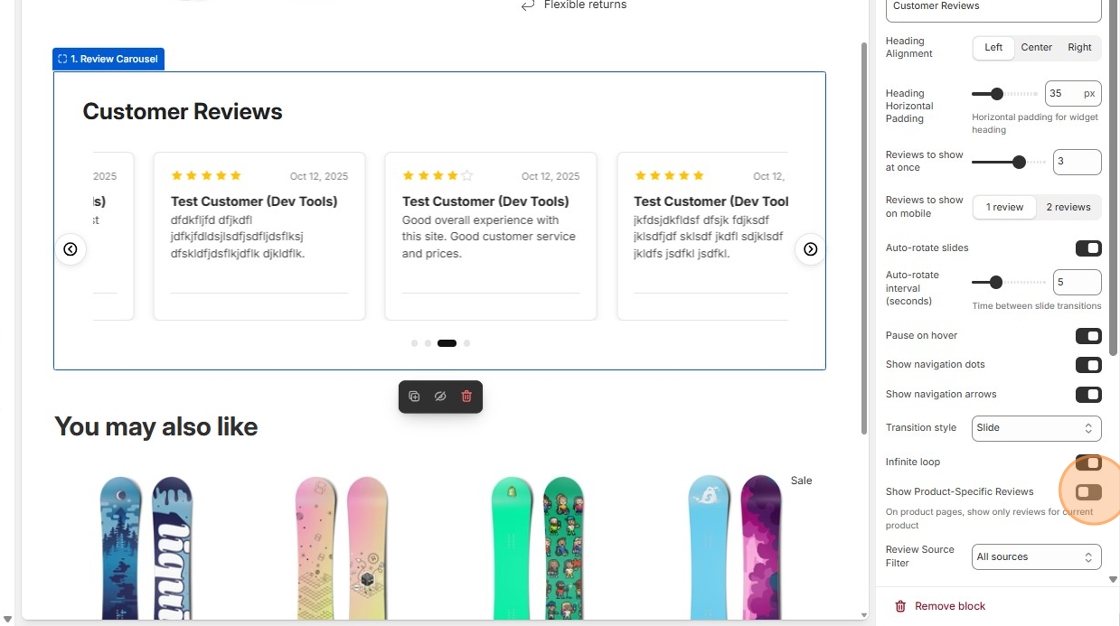
11. Replace the text "default" in the Widget Configuration ID field with the number you copied before, by pasting it in this field.
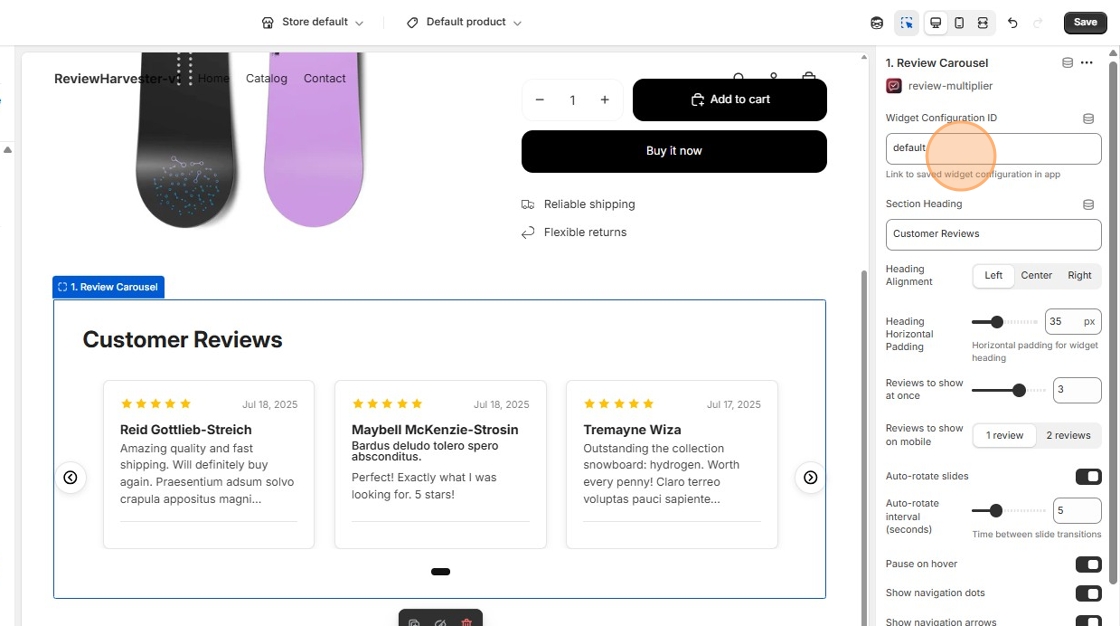
12. Then click "Save". Your widget is set up. You can now exit the theme editor.