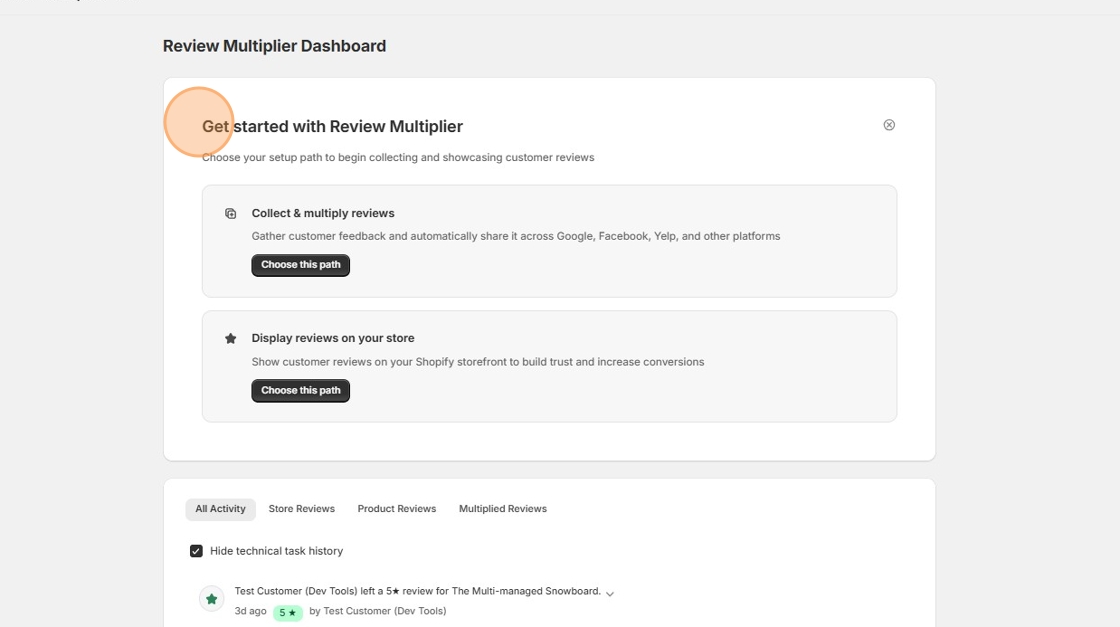Using The Onboarding Wizard: Path Selection
1. On the app homepage an onboarding wizard appears at the top of the page, to help you get started using the app.
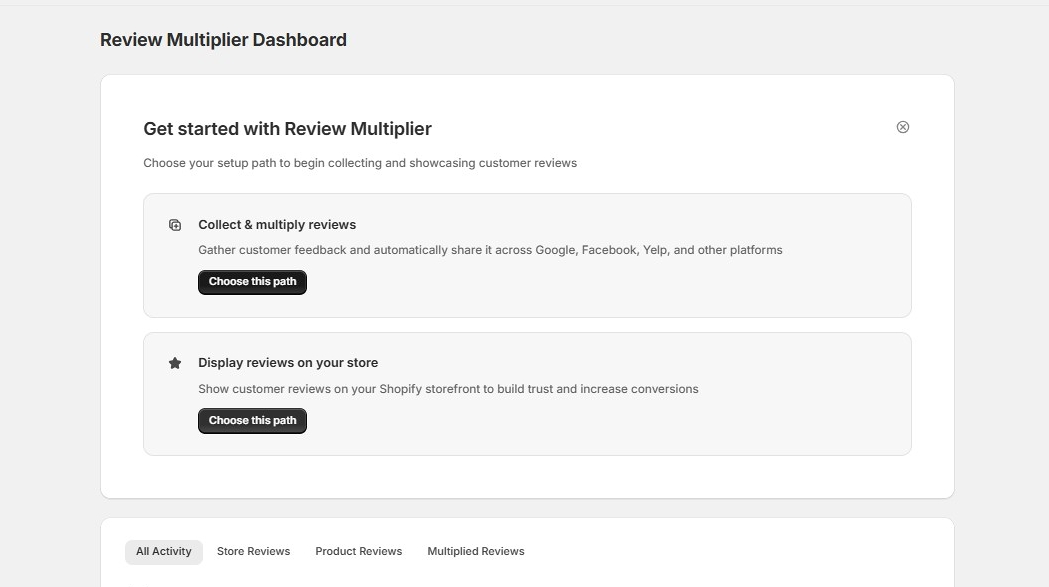
2. Let's choose the "Collect & multiply reviews" path
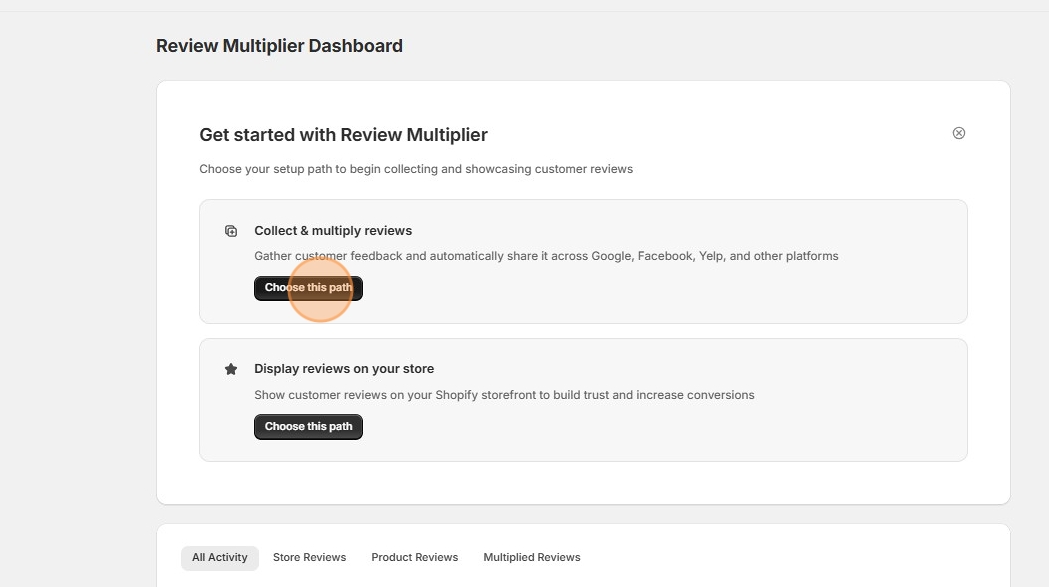
3. Click "Set up" on the step you wish to do first. You can do the steps in any order you like, although it is recommended to follow the suggested order.
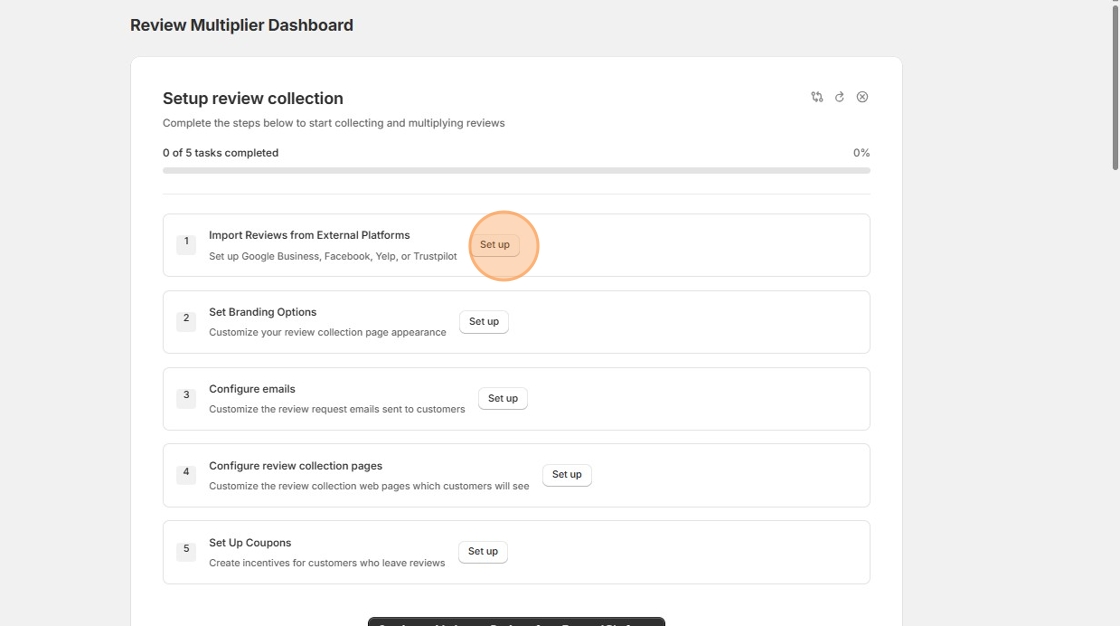
4. At this point the full-size onboarding wizard changes to a compact version.
To go back to the start, to change paths, click "Dashboard"
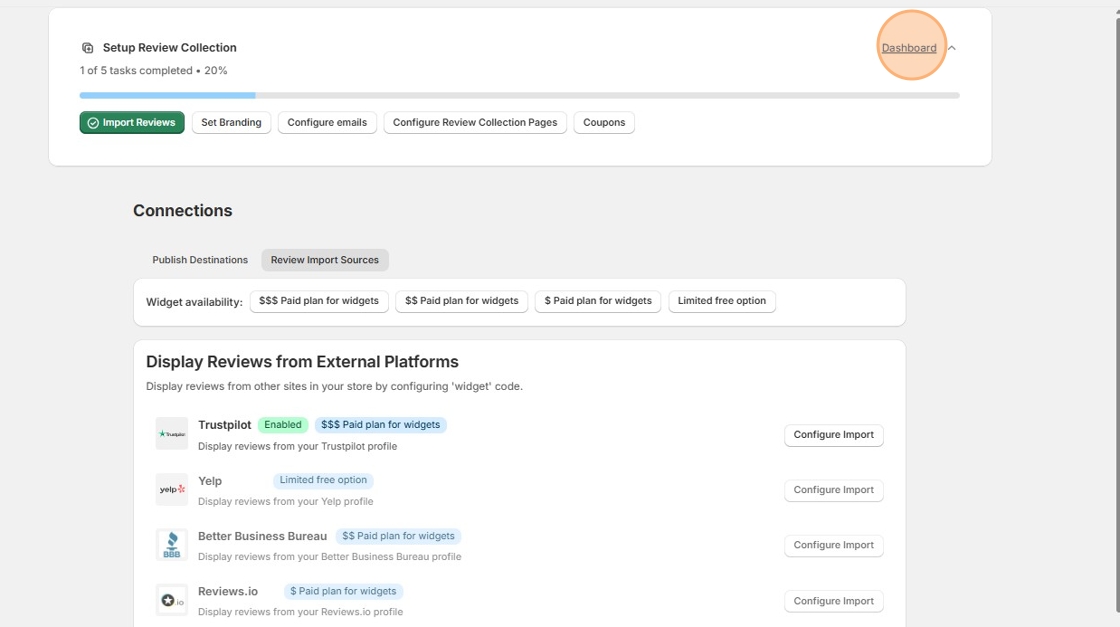
5. Click the "switch paths" icon to switch to the other onboarding path ("Set up review display").
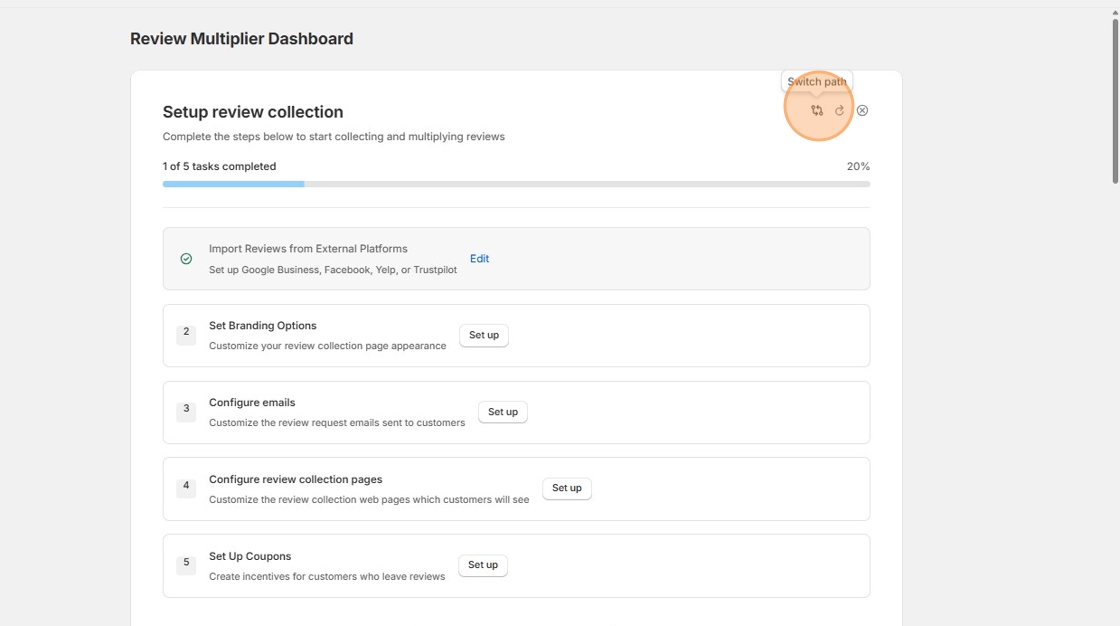
6. You can always click the "reset progress" icon to start the onboarding wizard again, from the beginning.
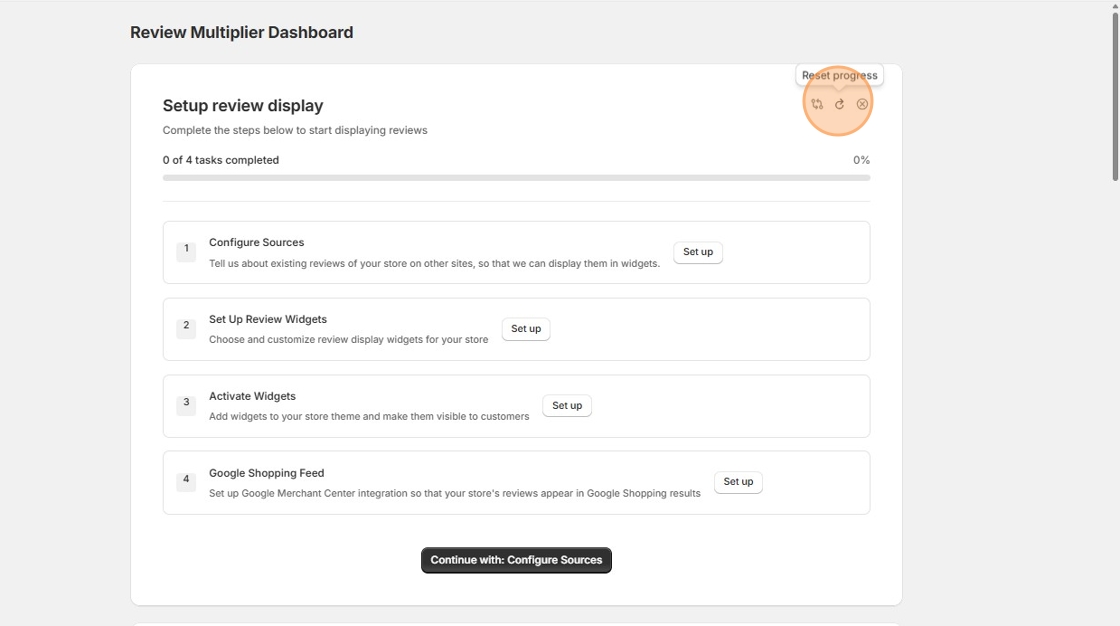
7. Click "Reset progress"
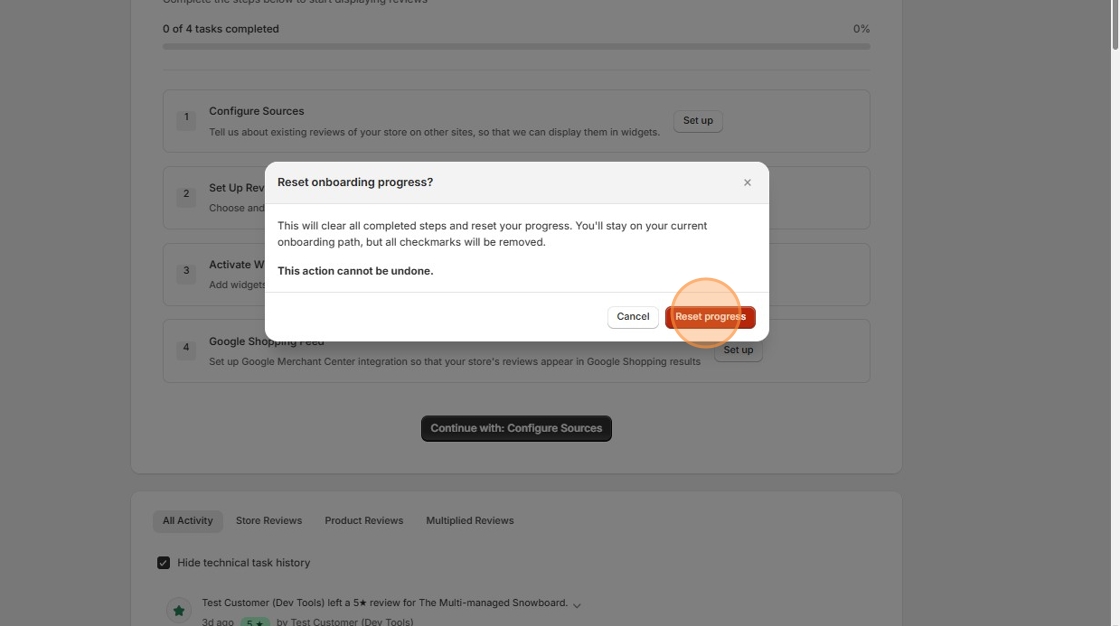
8. The onboarding wizard has been reset.