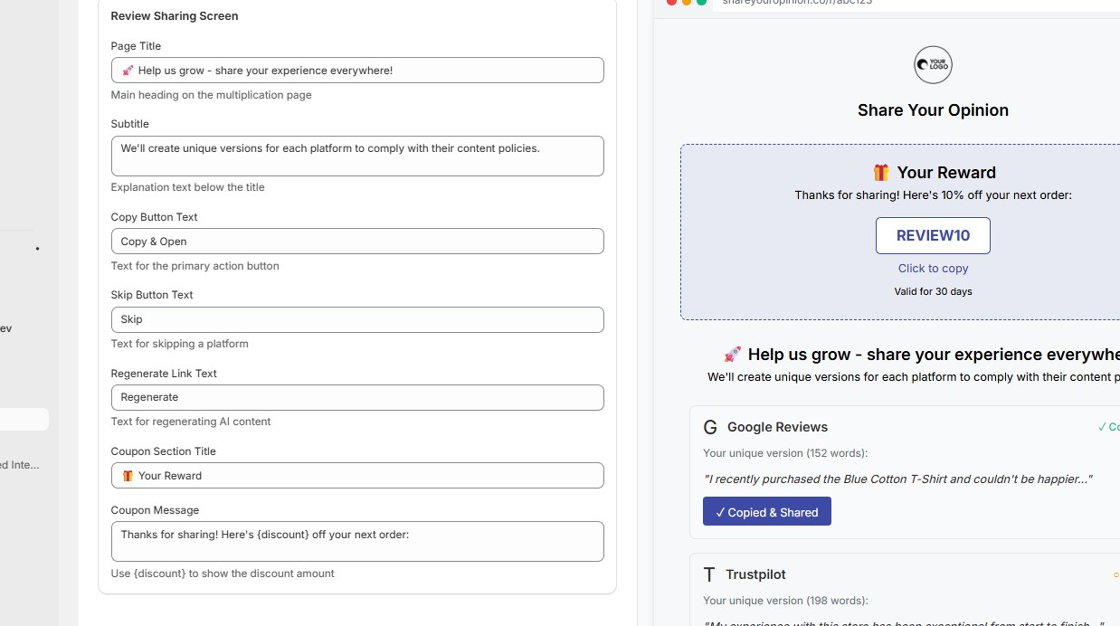Configure Review Collection Pages and Settings
1. Either click "Configure Review Collection Pages" in the onboarding banner
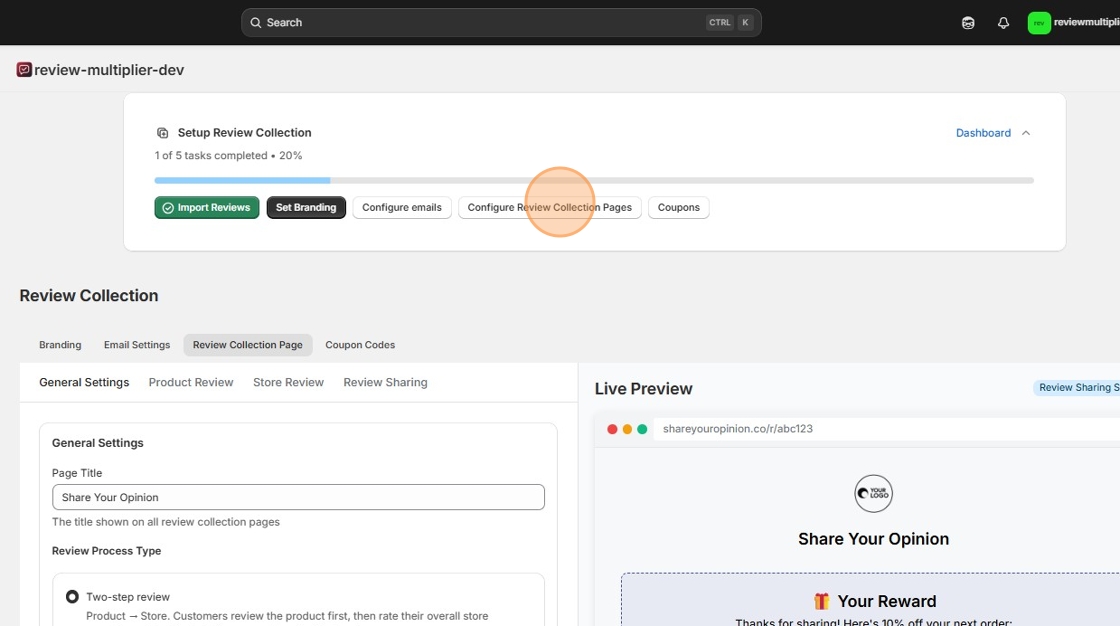
2. Or else first click the "Review Collection" navigation menu item
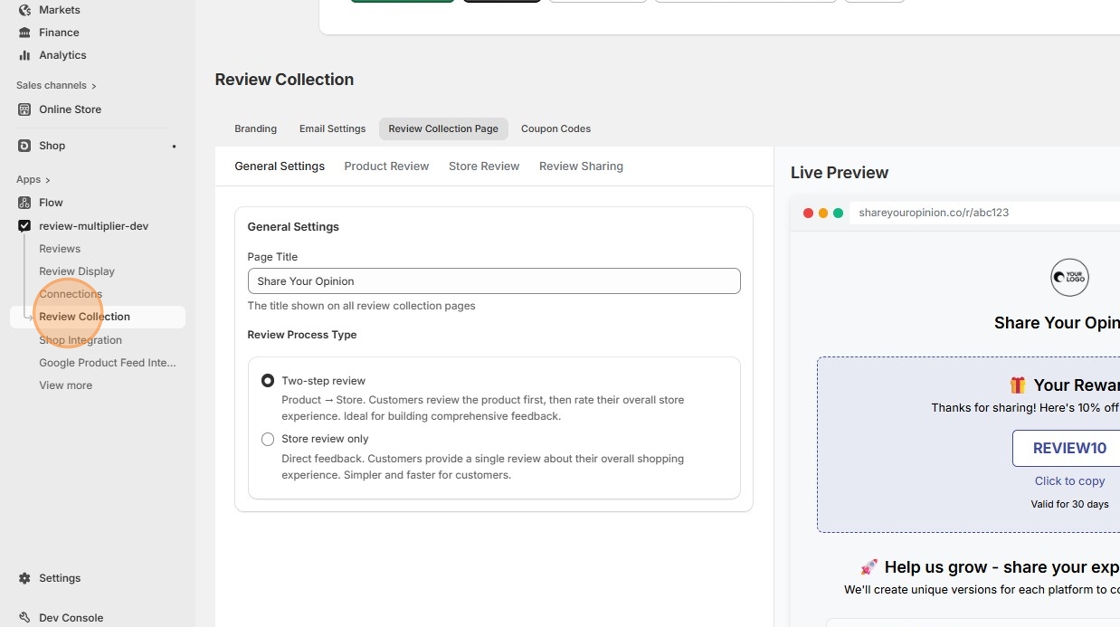
3. Then click the "Review Collection Page" settings tab
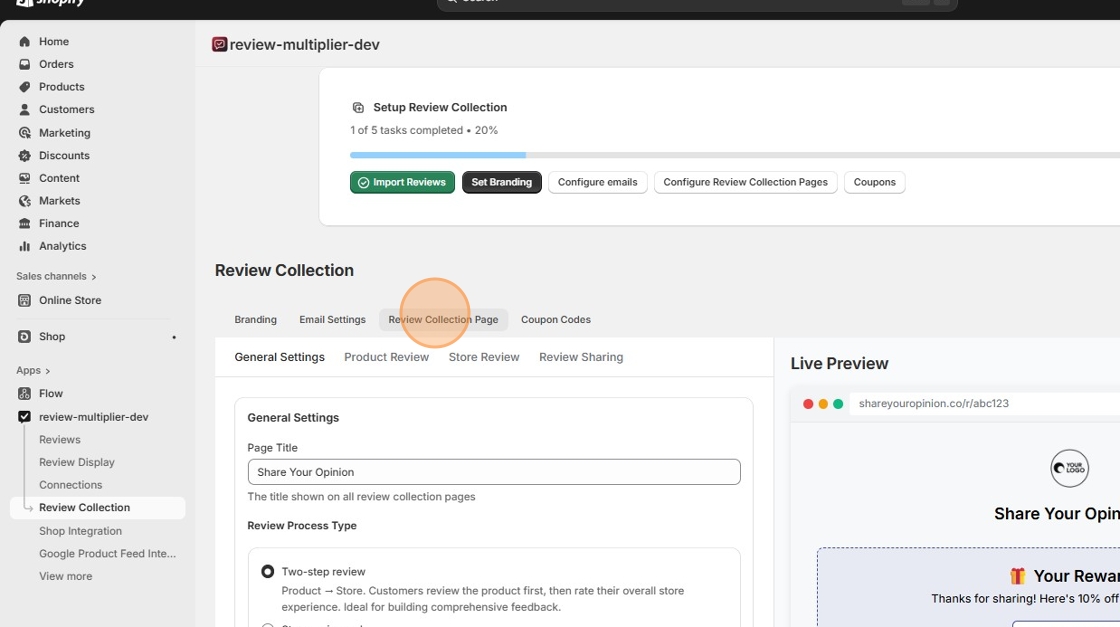
🔒 Starter or Pro plan required
4. On the right side of the page is a preview of how the review collection web page which your customers will see will look like. The reviews are collected on ShareYourOpinion (shareyouropinion.co), which has been designed to encourage customers to give feedback. In the preview you will see that a coupon code is displayed prominently. Coupons will be configured in a future step.
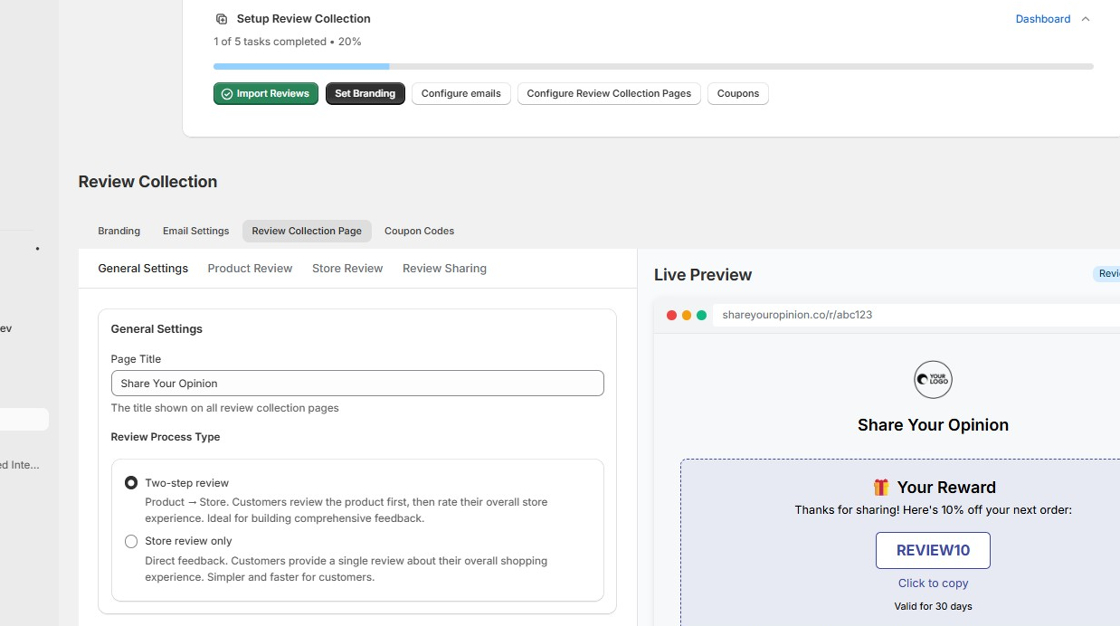
5. Click the "Product Review" settings tab:
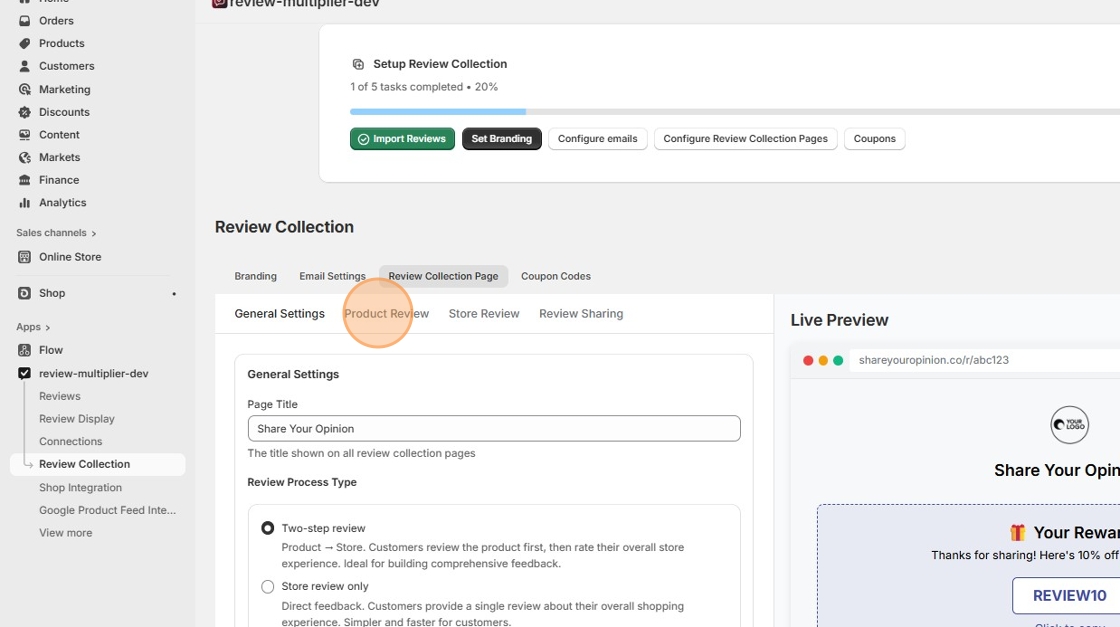
6. The product review preview screen is shown:
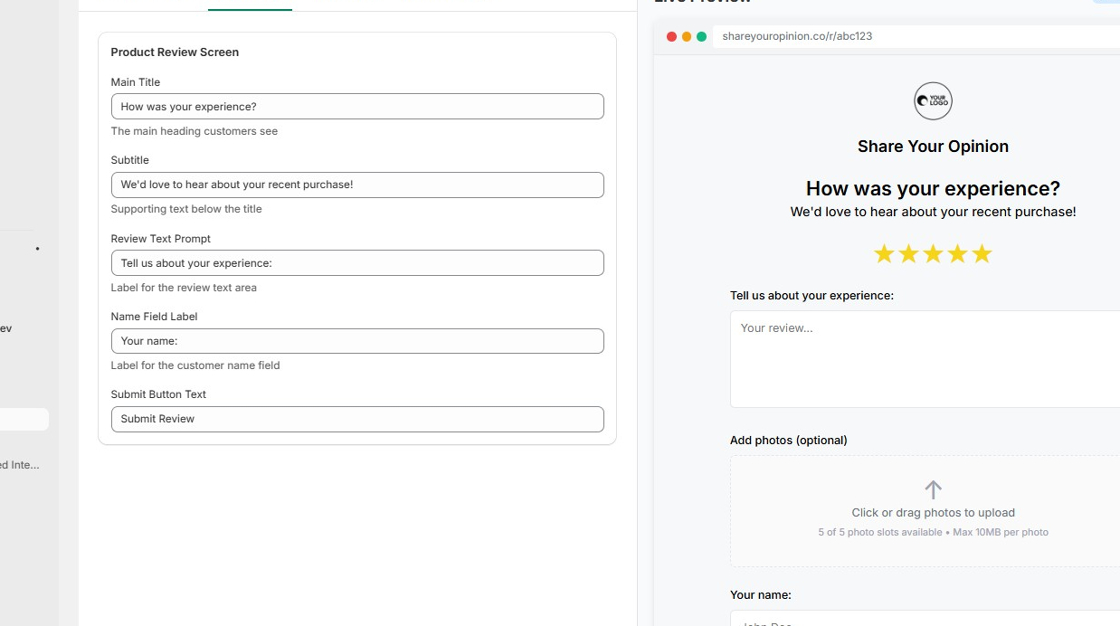
7. Click the "Store Review" settings tab:
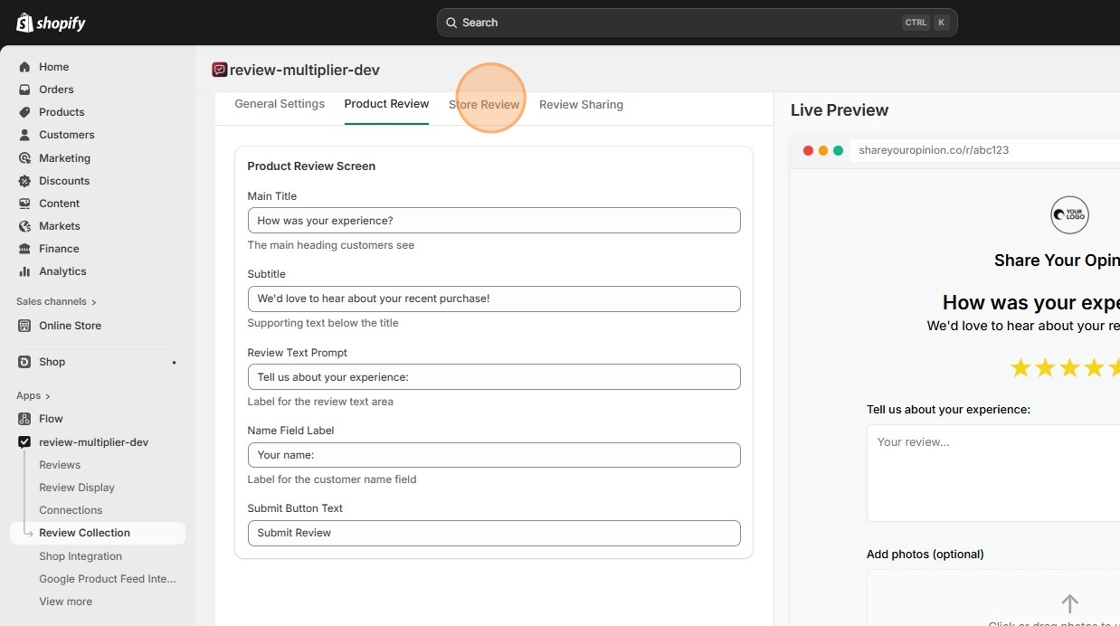
8. The overall store review preview screen is shown:
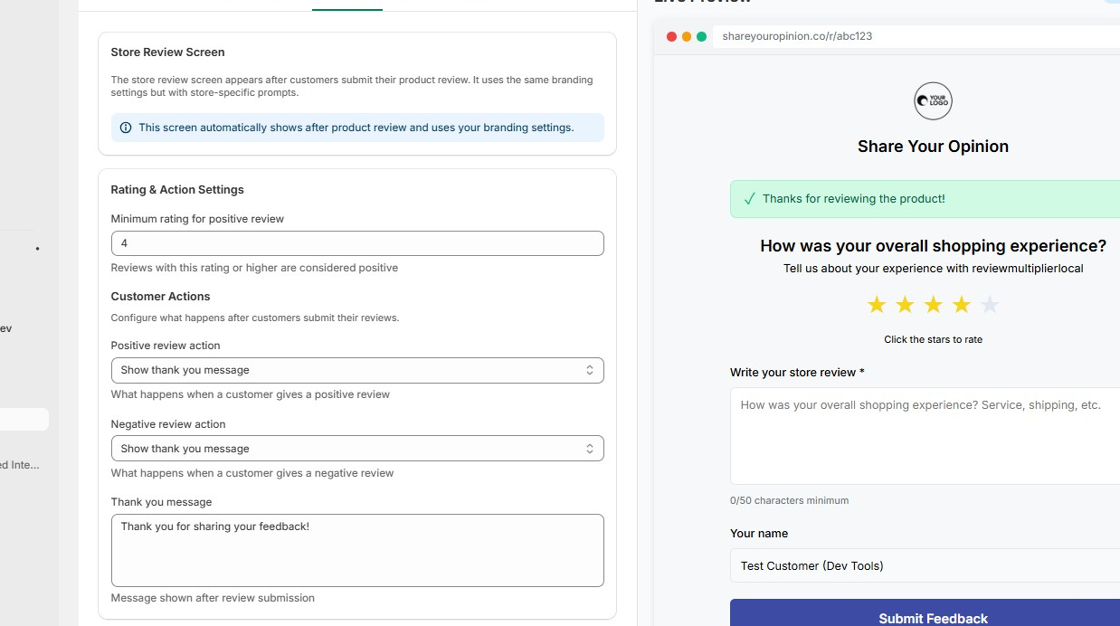
9. Click "Review Sharing"
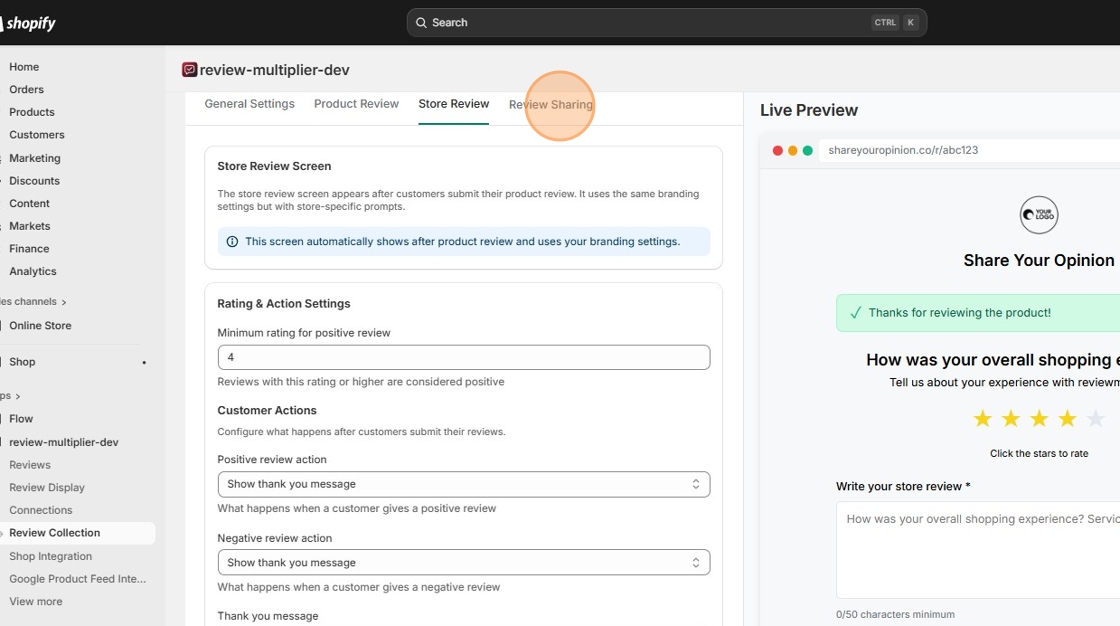
10. The review multiplication preview screen is shown. All review platforms which you have configured to be "Publish Destinations" on the "Connections" page will be shown here. Users who left positive reviews will be encouraged to share (AI-rewritten) reviews to other review platforms on this page.